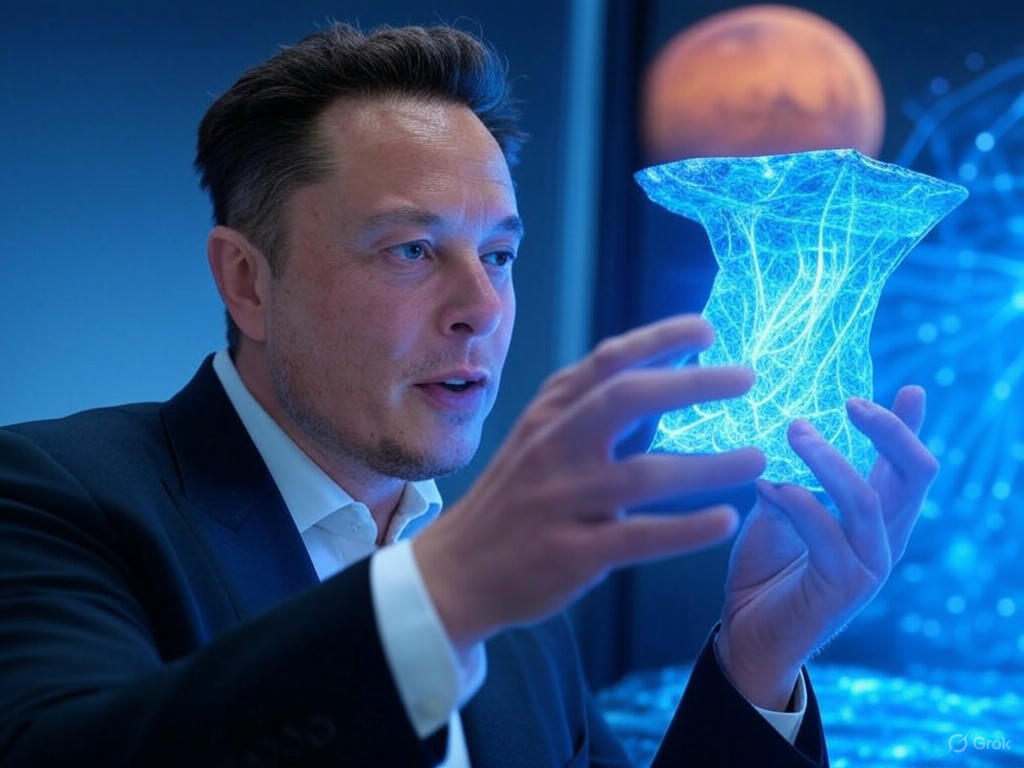Summary for Grok 2 Image
Grok 2 Image presents itself as a specialized model with a very specific — and often rigid — aesthetic profile. While it sits at the bottom of the current leaderboard with an Overall Score of 6.21, this score masks a dichotomy: it performs exceptionally well in specific technical contexts but fails significantly in others due to a lack of stylistic versatility.
‘Grok’s Choice’: The 3D Bias
The most defining characteristic of this model is an overwhelming bias toward photorealism and 3D rendering. It frequently ignores instructions for 2D, pixel art, or watercolor styles, converting them instead into high-fidelity CGI renders.
Quick Verdict
Deep Dive: Patterns and Performance
Upon analyzing the dataset, Grok 2 Image exhibits a distinct "personality" that differentiates it from other models on the leaderboard. It prioritizes Technical Quality (often scoring 8+) over Prompt Adherence regarding style.
1. The ‘Plastic Realism’ Phenomenon
The model struggles with organic textures. Human skin often appears overly smooth, waxy, or "airbrushed," which impacts its scores in Photorealistic People & Portraits.
2. Stylistic Stubbornness
Grok 2 Image struggles to step outside the realm of 3D rendering. When asked for specific artistic styles, it often delivers a "costume" version of the prompt rendered in 3D, rather than an artistic illustration.
- Failure Mode: For the SimCity 2000 style prompt, explicitly requesting pixel art, the model generated a "modern 3D render" instead, resulting in a low score of 3.
- Failure Mode: In the Ghibli style category, almost every prompt (e.g., Ponyo style) was rendered as a 3D image or photograph, completely missing the requested hand-drawn aesthetic.
3. Text Generation Capabilities
Despite its other flaws, the model shows promise in rendering text, particularly on digital displays.
- Success: The Digital clock display achieved a perfect score of 10, with the evaluation noting it was "Highly photorealistic" with correct time display.
- Success: The Technology magazine cover scored a 9, handling typography better than many competitors.
4. Anatomical Struggles
The model has difficulty with complex interactions and anatomy, often resulting in significant score deductions.
- Example: The High-fiving generation resulted in "distorted and alien-like" fingers.
- Example: The Old fisherman featured a "malformed hand," dropping the score to 4.
Model Recommendations by Scenario
Based on the performance data, here is where Grok 2 Image excels and where it should be avoided.
✅ Best Use Cases
1. Product Visualization & Technology
If you need images of gadgets, screens, or sleek modern objects, this model is a strong contender. Its bias toward 3D rendering works in its favor here.
2. Graphic Design & Typography
For logos or layouts where clean text is required, Grok 2 Image performs well, provided the style is modern/clean.
- Reference: Growth typography (Score: 10) – The model nailed the integration of vines into text.
3. Photorealistic Architecture
It handles rigid structures better than organic ones. While it may struggle with specific atmospheric requests, the structural rendering is solid.
⚠️ Use with Caution
1. Human Portraits
While it can produce high-res images, be prepared for the "AI sheen." It is best used for subjects where a slightly stylized or "perfect" look is acceptable, rather than gritty realism.
❌ Areas to Avoid
1. Specific Art Styles (Anime, Pixel Art, Watercolor)
Grok 2 Image is currently not suitable for tasks requiring strict adherence to 2D art styles. It consistently ignores these constraints.
2. Complex Anatomical Interactions
Prompts involving touching hands, yoga poses, or crowd interactions are prone to artifacts.